Smartphone Connectivity
Enjoy convenient control of popular apps like Spotify and Pandora (available in applicable countries), built-in Bluetooth for hands-free calls and streaming music, as well as the ability to use your smartphone like a wireless remote control
Safe, Smart and Comprehensive Control with Apple CarPlay™
Apple CarPlay™ is a safer way to use your iPhone in the car. Simply talk to Siri or touch the receiver’s display to get directions from Apple Maps, make phone calls, listen to voicemail, send and receive texts, and listen to music from Apple Music or your favorite 3rd party streaming services like Pandora and Spotify, all in a way that allows you to stay focused on the road. With the latest iOS version (iOS 12.0 and higher), 3rd party navigation apps like Google Maps™ and Waze™ are also supported.
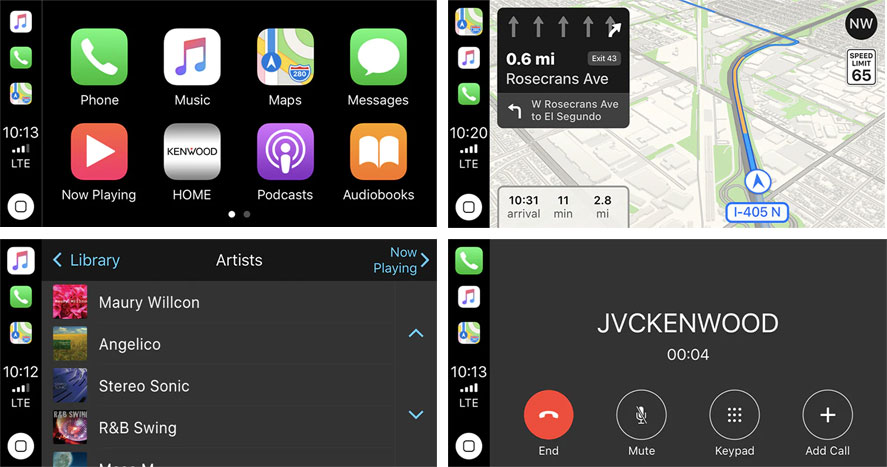
Android Auto for Easy Connectivity
Android Auto was designed with safety in mind, helping you to minimize distractions and stay focused on the road. KENWOOD’s multimedia receivers combine an intuitive voice controlled interface with a large touch screen and superior sound quality, making it the perfect complement for your in-car life. You can even listen to and control music from your favorite streaming services like Pandora and Spotify. Navigate to where you need to with Google Maps or Waze.
To use Android Auto on your car display, you’ll need an Android Auto compatible vehicle or aftermarket stereo, an Android phone running Android 5.0 or higher, and the Android Auto app.
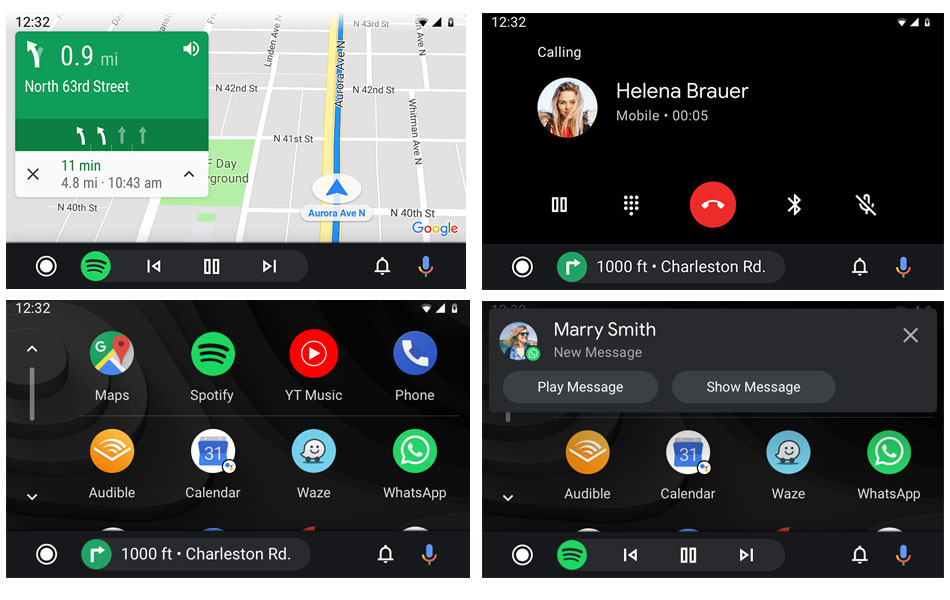
True Mirroring via USB, 2-Way Touch Control for Android
It allows you to display and control your Android smartphone on the screen of the head unit. You can enjoy your favorite apps on a large display and with impressive sound quality. Before starting, just install the free app “Mirroring OA for KENWOOD” on your smartphone and connect it to KENWOOD Receiver via a USB cable and Bluetooth.

The Best Audio Experience
Sound quality enthusiasts will love the playback support of various types of music formats, including compatibility with FLAC files. Simple touch screen sound customization is also available with its built-in 13-Band EQ and Digital Time Alignment.
Optimal Sound Performance with 13 Band Graphic EQ and Time Alignment
Use the graphic equalizer to tailor the sound quality to your unique tastes. Additional sound staging is available with the Time Alignment feature, designed to provide optimal sound performance.
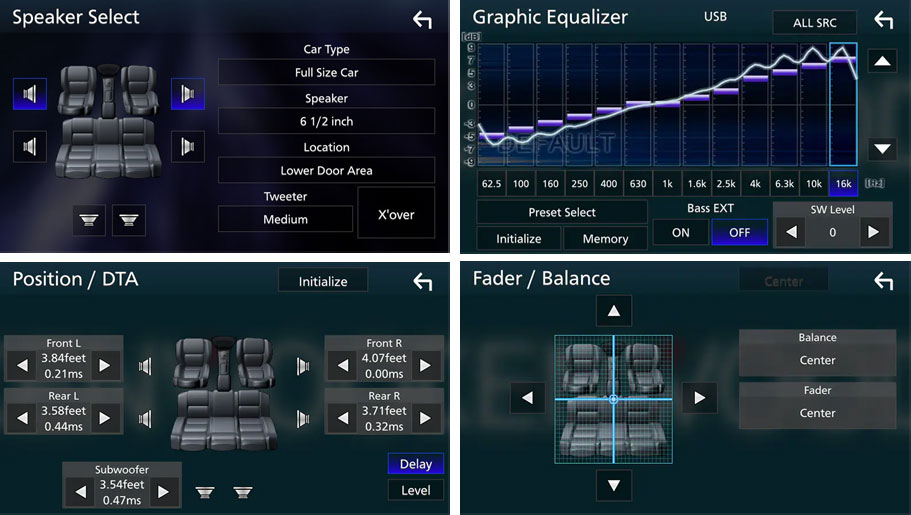
FLAC Support
Compatible with a broad range of audio file formats from high-resolution audio sources such as FLAC and WAV, to MP3, WMA and AAC.
Playable FULL HD Video Files
You can play back from USB devices audio and video files compressed in various formats.
Safe Driving
Keeping you safe on the road ahead is our top priority.
Rear View Camera Input with Parking Guide Lines (Optional)
An optional rear view camera enhances safety while backing up and monitoring behind your vehicle. Built-in, adjustable parking guidelines further add to its effectiveness.
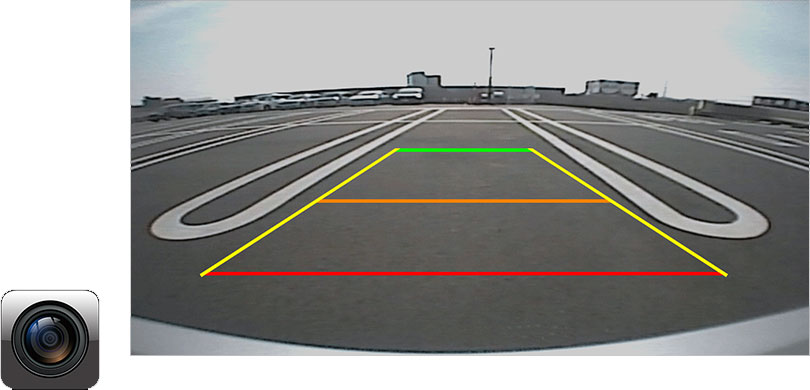
Convenient and Easy-to-Use Capacitive Touch Panel
Provides a high contrast ratio, crystal clear display, and vivid text. Easy to use widgets provide access to information screens with a swipe








